We have recently (within the last couple of hours) been alerted to a set of instructions that appear to be circulating on parts of the Internet telling people how to supposedly enable 'Developer Mode' OS X.
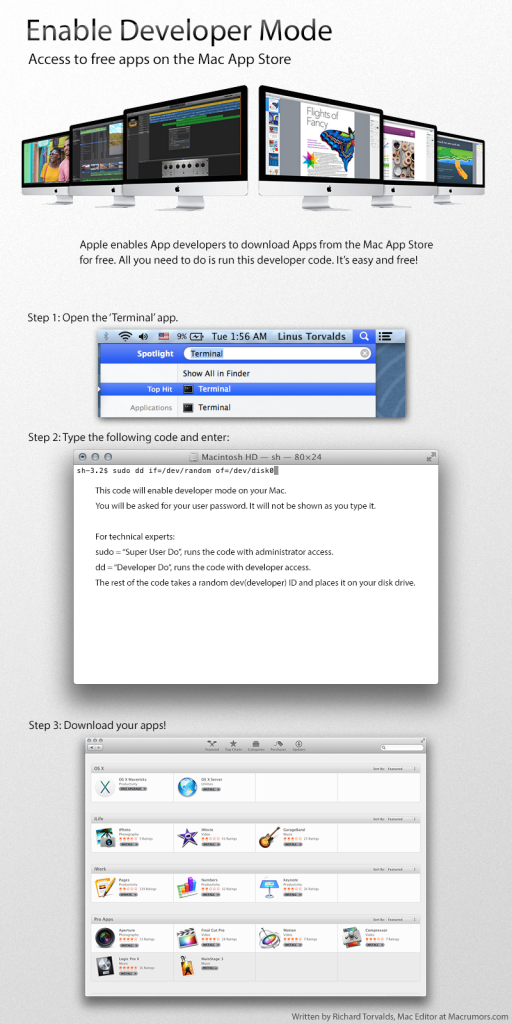
Following the instructions in the image above will result in complete loss of all data on your hard drive
The commands the image instructs you to enter into a Terminal window on your Mac will not do any of the things it says. Here is what each of the commands actually do:
sudo - This one they get right (they have to establish credibility somehow) It does enable you to perform administrative (super-user) tasks.
dd - far from Developer Do (as they claim) dd is in fact the UNIX command for file copying/conversion. Everything on a UNIX-based system (which OS X is) is treated as a file. In this instance, it's taking the file /dev/random (which generates random data - NOT a random Developer ID) as it's input and writing that to /dev/disk0 (the hard disk of your Mac!).
If you followed these instructions, dd would take a continual stream of random data and start writing it to your hard drive until the drive runs out of space! (it's certainly not going to give you free apps!)
Recovering from such an action is very difficult - even stopping the process by closing the Terminal window would still leave you unable to boot your Mac, as you would have already overwritten the parts of the disk that contain the information on how to do that!
Should you come across a post somewhere on the Internet that contains an image similar to this one DO NOT follow any instructions it contains or you will lose data.
